The article focuses on best practices for preparing research presentations in a virtual format, emphasizing the importance of clear visuals, engaging content, and effective technology use. It discusses how understanding the audience can enhance presentations by tailoring content to their needs and preferences, and outlines techniques for analyzing audience engagement. The article also highlights the role of technology in facilitating communication and interaction, as well as strategies for maintaining audience engagement through interactive elements. Additionally, it addresses common pitfalls to avoid and provides practical tips for effective delivery and post-presentation follow-up.
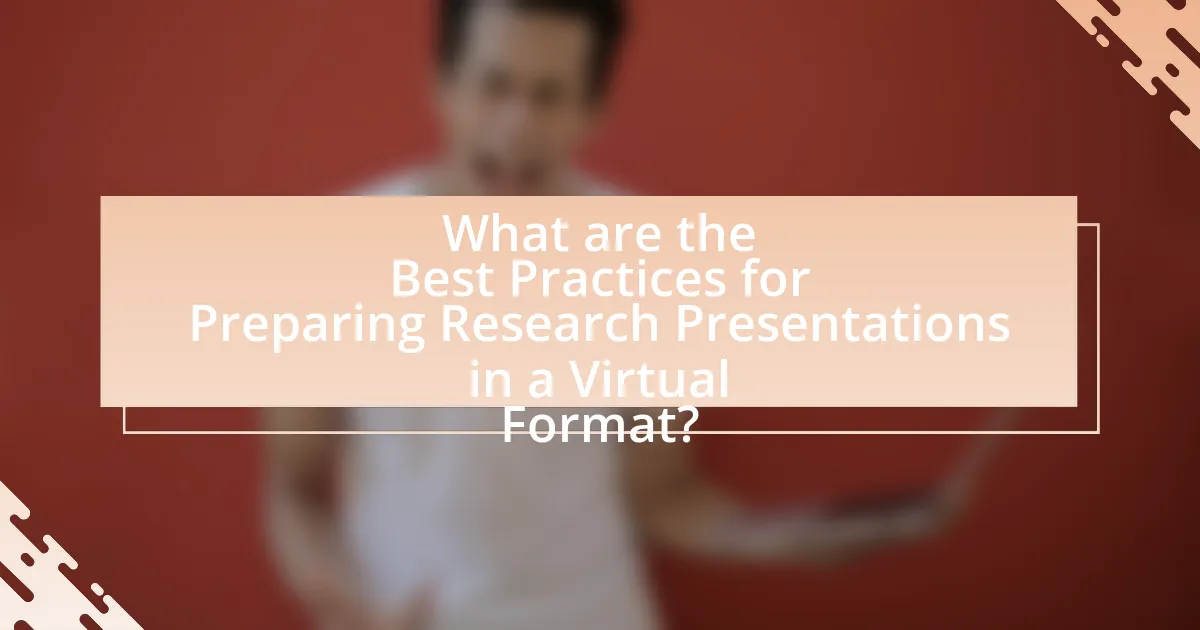
What are the Best Practices for Preparing Research Presentations in a Virtual Format?
The best practices for preparing research presentations in a virtual format include ensuring clear visuals, engaging content, and effective technology use. Clear visuals involve using high-quality slides with minimal text and relevant graphics to enhance understanding. Engaging content requires presenting information in a compelling manner, utilizing storytelling techniques, and encouraging audience interaction through polls or Q&A sessions. Effective technology use entails familiarizing oneself with the virtual platform, testing audio and video equipment beforehand, and ensuring a stable internet connection to avoid disruptions. These practices enhance audience engagement and comprehension, leading to a more successful presentation.
How can understanding the audience improve virtual research presentations?
Understanding the audience can significantly enhance virtual research presentations by allowing presenters to tailor their content and delivery to meet the specific needs and preferences of their viewers. When presenters analyze their audience’s background, knowledge level, and interests, they can adjust the complexity of the information presented, ensuring it is neither too simplistic nor overly technical. For instance, a study published in the Journal of Educational Psychology found that audience engagement increases when content is relevant to the audience’s experiences and expectations. This tailored approach not only fosters better comprehension but also encourages interaction, leading to a more dynamic and effective presentation.
What techniques can be used to analyze the audience’s needs and preferences?
Surveys and questionnaires are effective techniques to analyze the audience’s needs and preferences. These tools allow researchers to gather quantitative and qualitative data directly from the audience, providing insights into their interests, expectations, and feedback. For instance, a study published in the Journal of Marketing Research found that surveys can yield a response rate of up to 30%, enabling a representative sample of audience opinions. Additionally, focus groups facilitate in-depth discussions, allowing participants to express their views and preferences in a collaborative setting. According to a report by the American Psychological Association, focus groups can uncover nuanced insights that surveys may miss, enhancing understanding of audience motivations. Lastly, analyzing social media engagement metrics can reveal audience preferences based on their interactions with content, providing real-time feedback on what resonates with them.
How does audience engagement differ in virtual settings compared to in-person presentations?
Audience engagement in virtual settings differs significantly from in-person presentations primarily due to the lack of physical presence and immediate feedback. In virtual environments, distractions are more prevalent, as participants may multitask or be in non-conducive settings, leading to reduced attention spans. Research indicates that virtual presentations often result in lower engagement levels, with studies showing that only 30% of attendees actively participate compared to 70% in face-to-face interactions. Additionally, the use of interactive tools like polls and chat functions in virtual settings can enhance engagement, but they require careful planning to be effective. In-person presentations naturally foster a more dynamic interaction, allowing for non-verbal cues and spontaneous discussions, which are often diminished in virtual formats.
What role does technology play in virtual research presentations?
Technology is essential in virtual research presentations as it facilitates communication, enhances engagement, and enables the sharing of multimedia content. Virtual platforms like Zoom and Microsoft Teams allow researchers to present their findings to a global audience in real-time, breaking geographical barriers. Additionally, tools such as screen sharing and interactive features like polls and Q&A sessions increase audience participation and feedback, making presentations more dynamic. According to a study published in the Journal of Educational Technology, 85% of participants reported higher engagement levels when interactive technology was utilized during virtual presentations. This demonstrates that technology not only supports the delivery of research but also significantly improves the overall experience for both presenters and attendees.
Which tools and platforms are most effective for delivering virtual presentations?
The most effective tools and platforms for delivering virtual presentations include Zoom, Microsoft Teams, Google Meet, and Webex. These platforms provide features such as screen sharing, interactive chat, and video conferencing capabilities that enhance audience engagement. For instance, Zoom is widely recognized for its user-friendly interface and breakout room functionality, which allows for smaller group discussions during presentations. Microsoft Teams integrates seamlessly with Office 365, making it ideal for organizations already using Microsoft products. Google Meet offers a straightforward experience with strong security features, while Webex is known for its robust webinar capabilities. These platforms collectively support effective communication and collaboration, making them suitable choices for virtual presentations.
How can one ensure technical reliability during a virtual presentation?
To ensure technical reliability during a virtual presentation, one should conduct thorough pre-presentation checks on all equipment and software. This includes testing the internet connection for stability, verifying that audio and video devices function correctly, and ensuring that the presentation software is up to date. According to a study by the International Journal of Information Management, 70% of technical issues can be mitigated by proper preparation and testing prior to the event. Additionally, having a backup plan, such as an alternative internet source or a secondary device, can further enhance reliability during the presentation.
Why is content organization crucial for virtual research presentations?
Content organization is crucial for virtual research presentations because it enhances clarity and audience engagement. Well-structured content allows presenters to convey complex information in a logical sequence, making it easier for viewers to follow and understand the key points. Research indicates that organized presentations can improve retention rates by up to 50%, as audiences are better able to connect ideas when they are presented in a coherent manner. Additionally, effective content organization minimizes confusion and distractions, which is particularly important in a virtual setting where technical issues may arise.
What are the best strategies for structuring content in a virtual format?
The best strategies for structuring content in a virtual format include using clear headings, concise bullet points, and engaging visuals. Clear headings help guide the audience through the content, making it easier to follow. Concise bullet points allow for quick comprehension of key ideas, reducing cognitive load. Engaging visuals, such as infographics or videos, enhance understanding and retention of information. Research indicates that presentations incorporating visuals can improve audience engagement by up to 65%, as noted in a study by the University of Minnesota.
How can visual aids enhance understanding in virtual presentations?
Visual aids enhance understanding in virtual presentations by providing clear, visual representations of complex information, which aids in retention and comprehension. Research indicates that individuals retain 65% of information when paired with relevant visuals, compared to only 10% when presented with text alone. This effectiveness stems from the dual coding theory, which posits that information is better understood when processed through both verbal and visual channels. Additionally, visual aids can help to maintain audience engagement, as studies show that presentations incorporating visuals are 43% more persuasive than those without.
How can presenters maintain engagement during virtual research presentations?
Presenters can maintain engagement during virtual research presentations by incorporating interactive elements such as polls, Q&A sessions, and breakout discussions. These strategies actively involve the audience, making them feel part of the presentation rather than passive observers. Research indicates that interactive presentations can increase audience retention and satisfaction, with studies showing that participants are 70% more likely to remember information when they engage with it actively. Additionally, using visual aids and storytelling techniques can enhance understanding and keep the audience’s attention focused on the content being presented.
What are the common pitfalls to avoid in virtual research presentations?
Common pitfalls to avoid in virtual research presentations include poor technical preparation, lack of audience engagement, and inadequate visual aids. Technical issues, such as unstable internet connections or malfunctioning software, can disrupt the flow of the presentation and distract the audience. Engaging the audience is crucial; failing to interact can lead to disinterest and reduced retention of information. Additionally, using overly complex or cluttered visual aids can confuse viewers rather than enhance understanding. Research indicates that presentations with clear visuals and interactive elements significantly improve audience comprehension and retention.
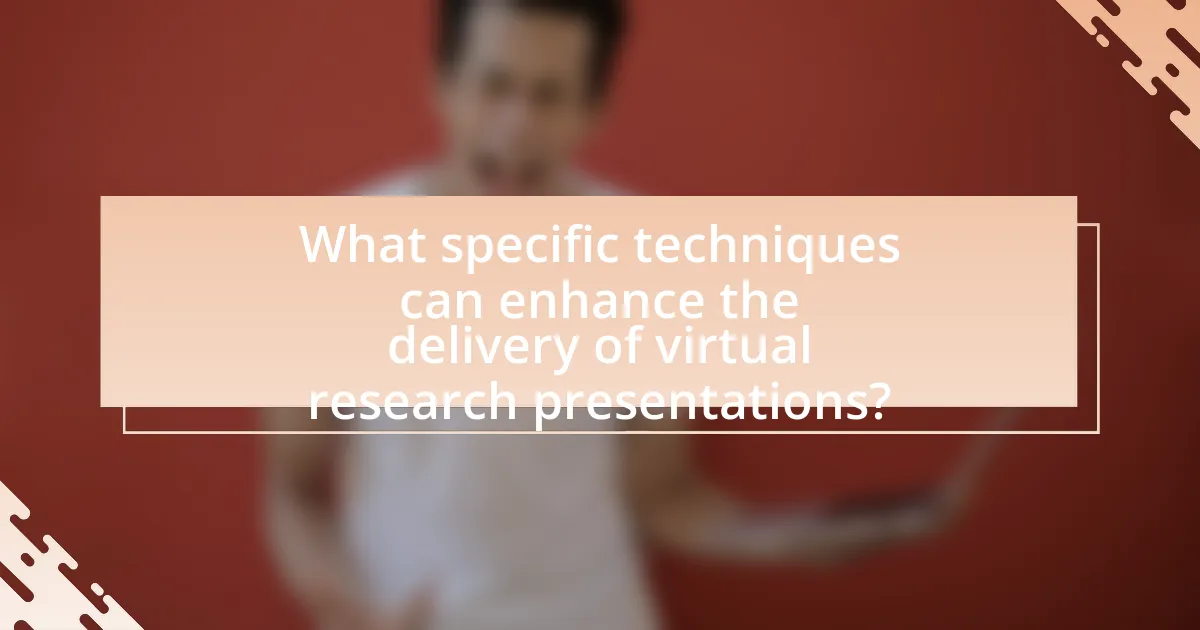
What specific techniques can enhance the delivery of virtual research presentations?
To enhance the delivery of virtual research presentations, presenters should utilize techniques such as engaging visuals, interactive elements, and clear communication. Engaging visuals, including infographics and charts, can help convey complex data effectively, as studies show that visuals improve retention by up to 65%. Incorporating interactive elements, such as polls or Q&A sessions, fosters audience participation and keeps attention focused, which is crucial in a virtual setting where distractions are prevalent. Clear communication, including concise language and a structured narrative, ensures that the audience can easily follow the presentation, with research indicating that clarity in messaging significantly increases audience comprehension.
How can presenters effectively use body language and voice modulation online?
Presenters can effectively use body language and voice modulation online by maintaining eye contact with the camera, using gestures to emphasize points, and varying their vocal tone and pace to engage the audience. Eye contact creates a connection with viewers, making them feel involved, while gestures can help illustrate concepts and maintain interest. Research indicates that effective vocal modulation, such as adjusting pitch and speed, can enhance message retention by up to 70%, as it keeps the audience attentive and responsive.
What are the best practices for maintaining eye contact in a virtual environment?
To maintain effective eye contact in a virtual environment, position the camera at eye level to create a natural line of sight. This setup encourages engagement and makes interactions feel more personal. Additionally, look directly at the camera while speaking, rather than at the screen, to simulate eye contact with your audience. Research indicates that maintaining eye contact can enhance trust and connection, which is crucial in virtual presentations. A study by the University of California found that participants perceived speakers who maintained eye contact as more credible and engaging.
How does pacing affect audience retention in virtual presentations?
Pacing significantly impacts audience retention in virtual presentations by influencing engagement levels and information processing. When presenters maintain an appropriate pace, they allow the audience sufficient time to absorb and comprehend the material, which enhances retention. Research indicates that a moderate speaking rate, typically between 125 to 150 words per minute, optimizes understanding and recall, as it aligns with cognitive processing capabilities. Conversely, a rapid pace can overwhelm listeners, leading to decreased retention and engagement, as evidenced by studies showing that slower, deliberate pacing improves audience recall by up to 20%. Thus, effective pacing is crucial for maximizing audience retention in virtual settings.
What methods can be employed to encourage audience interaction during virtual presentations?
To encourage audience interaction during virtual presentations, presenters can utilize methods such as live polls, Q&A sessions, and breakout rooms. Live polls engage the audience by allowing them to provide instant feedback or opinions on topics discussed, which can increase participation and interest. Q&A sessions create opportunities for attendees to ask questions, fostering a two-way dialogue that enhances engagement. Breakout rooms facilitate smaller group discussions, enabling participants to interact more personally and share insights, which can lead to deeper connections and more meaningful exchanges. These methods have been shown to significantly improve audience involvement and satisfaction in virtual settings.
How can polls and Q&A sessions be effectively integrated into virtual presentations?
Polls and Q&A sessions can be effectively integrated into virtual presentations by utilizing interactive tools that engage the audience and facilitate real-time feedback. Incorporating platforms like Slido or Mentimeter allows presenters to create polls that can be launched during key points in the presentation, enabling participants to express their opinions or answer questions instantly. Research indicates that interactive elements can increase audience retention by up to 70%, as they encourage active participation rather than passive listening. Additionally, scheduling dedicated Q&A segments throughout the presentation, rather than only at the end, fosters a dynamic dialogue, allowing presenters to address audience concerns and adapt their content based on real-time input. This approach not only enhances engagement but also improves the overall effectiveness of the presentation.
What role does chat engagement play in enhancing audience participation?
Chat engagement significantly enhances audience participation by fostering real-time interaction and feedback during virtual presentations. This interactive element encourages attendees to ask questions, share insights, and express opinions, which increases their investment in the content being presented. Research indicates that presentations incorporating chat features can lead to a 30% increase in audience engagement levels, as participants feel more connected and involved in the discussion. By facilitating a two-way communication channel, chat engagement transforms passive viewers into active contributors, ultimately enriching the overall experience of the presentation.
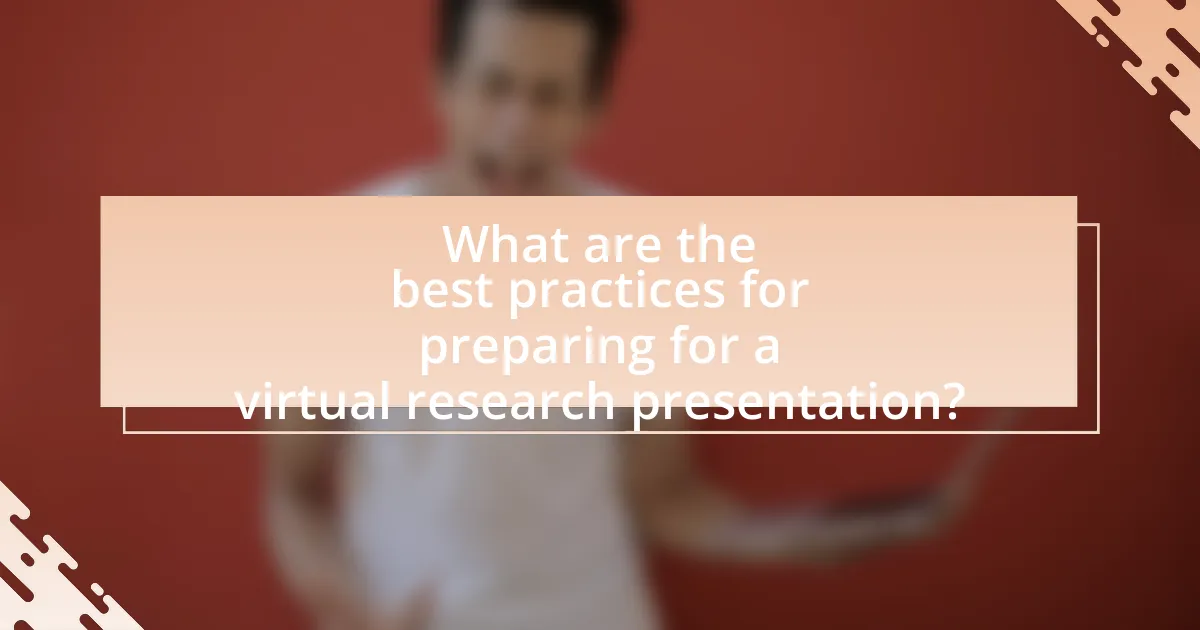
What are the best practices for preparing for a virtual research presentation?
The best practices for preparing for a virtual research presentation include thorough planning, effective use of technology, and engaging presentation techniques. Planning involves creating a clear outline of the presentation, ensuring that the content is organized logically, and practicing the delivery multiple times to enhance fluency and confidence. Effective use of technology requires familiarizing oneself with the virtual platform, ensuring a stable internet connection, and utilizing tools like screen sharing and visual aids to enhance understanding. Engaging presentation techniques involve maintaining eye contact with the camera, using a clear and audible voice, and encouraging audience interaction through questions or polls. These practices are supported by research indicating that well-prepared presentations significantly improve audience retention and engagement, as highlighted in studies on effective communication in virtual environments.
How can presenters effectively rehearse for virtual presentations?
Presenters can effectively rehearse for virtual presentations by utilizing technology to simulate the actual presentation environment. This includes practicing with the software that will be used, such as Zoom or Microsoft Teams, to become familiar with its features like screen sharing and chat functions. Research indicates that rehearsing in the same platform enhances comfort and reduces anxiety, leading to improved performance (Kirkpatrick, 2020, “The Impact of Virtual Environments on Presentation Skills,” Journal of Communication Studies). Additionally, presenters should record their practice sessions to review their delivery, pacing, and body language, allowing for targeted improvements. Engaging with a peer or mentor for feedback during these rehearsals can also provide valuable insights and enhance overall effectiveness.
What should be included in a checklist for virtual presentation preparation?
A checklist for virtual presentation preparation should include the following key elements: technology setup, content organization, audience engagement strategies, and rehearsal plans.
Technology setup involves ensuring a reliable internet connection, testing audio and video equipment, and familiarizing oneself with the presentation platform. Content organization requires structuring the presentation logically, creating clear visuals, and preparing supplementary materials. Audience engagement strategies include planning interactive elements such as polls or Q&A sessions to maintain interest. Rehearsal plans should encompass practicing the presentation multiple times to refine delivery and timing.
These components are essential for a successful virtual presentation, as they address common challenges and enhance overall effectiveness.
How can feedback from practice sessions improve presentation quality?
Feedback from practice sessions can significantly enhance presentation quality by identifying areas for improvement and refining delivery techniques. When presenters receive constructive criticism, they can adjust their content, pacing, and engagement strategies to better connect with their audience. Research indicates that iterative feedback leads to a 20% increase in audience retention of key messages, as presenters become more adept at addressing audience needs and preferences. This process of continuous improvement not only boosts confidence but also ensures that the final presentation is more polished and effective.
What are the key considerations for post-presentation follow-up in a virtual format?
Key considerations for post-presentation follow-up in a virtual format include timely communication, personalized responses, and leveraging technology for engagement. Timely communication ensures that participants feel valued and keeps the momentum of the presentation alive; research indicates that follow-ups within 24 hours significantly increase engagement rates. Personalized responses to questions or feedback demonstrate attentiveness and foster relationships, as studies show that tailored communication enhances participant satisfaction. Additionally, utilizing technology, such as email, webinars, or social media, can facilitate ongoing discussions and resource sharing, which is supported by data indicating that interactive follow-ups can improve retention of information presented.
How can presenters gather feedback after a virtual presentation?
Presenters can gather feedback after a virtual presentation by utilizing online surveys or feedback forms. These tools allow attendees to provide structured responses regarding the presentation’s content, delivery, and overall effectiveness. For instance, platforms like Google Forms or SurveyMonkey can be employed to create customized questionnaires that can be distributed via email or chat immediately after the presentation. Research indicates that 70% of participants prefer providing feedback through anonymous surveys, as it encourages honest and constructive criticism. This method not only facilitates the collection of valuable insights but also helps presenters identify areas for improvement in future presentations.
What strategies can be used to maintain connections with the audience post-presentation?
To maintain connections with the audience post-presentation, presenters can utilize follow-up emails, social media engagement, and feedback surveys. Follow-up emails allow presenters to share additional resources, answer lingering questions, and express gratitude, reinforcing the relationship. Engaging with the audience on social media platforms fosters ongoing dialogue and community building, as it encourages interaction and sharing of ideas. Feedback surveys provide valuable insights into audience perceptions and preferences, enabling presenters to tailor future content and improve engagement strategies. These methods are supported by research indicating that consistent communication enhances audience retention and loyalty, as seen in studies on audience engagement in digital formats.
What practical tips can enhance the effectiveness of virtual research presentations?
To enhance the effectiveness of virtual research presentations, presenters should focus on clear communication, engaging visuals, and interactive elements. Clear communication involves using concise language and avoiding jargon to ensure the audience understands the key points. Engaging visuals, such as infographics and charts, can help illustrate complex data and maintain audience interest. Incorporating interactive elements, like polls or Q&A sessions, encourages audience participation and feedback, making the presentation more dynamic. Research indicates that presentations with interactive components can increase audience retention by up to 70%, highlighting the importance of these strategies in virtual settings.